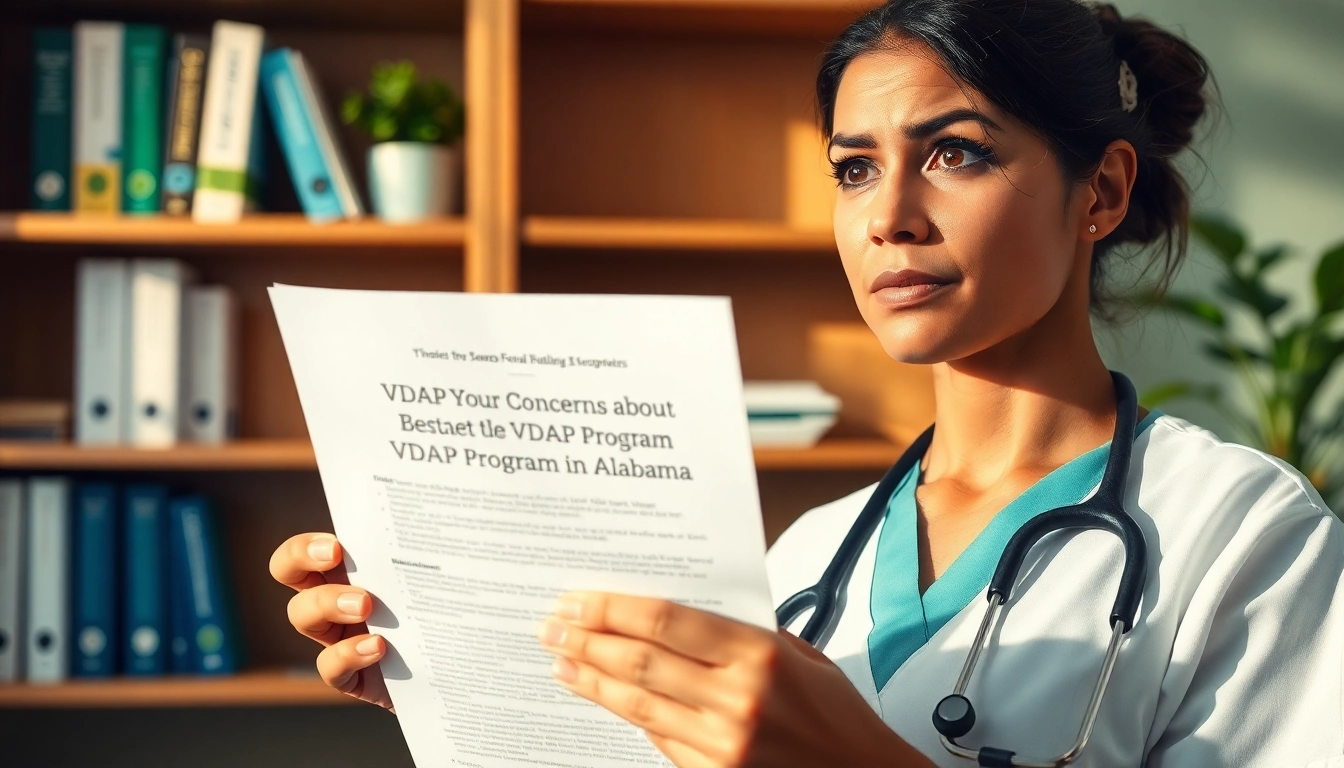Understanding the Benefits of a 3D Mouse Pad
In today’s digital age, the mouse pad is often an overlooked accessory, yet it plays a crucial role in the overall computing experience. Among the various options available, the 3D mouse pad stands out for its unique blend of aesthetic appeal and functional design. Here, we explore the multifaceted benefits of incorporating a 3D mouse pad into your workspace, focusing especially on its ergonomic advantages and creative potential.
Enhancing Ergonomics with Wrist Support
One of the primary advantages of a 3D mouse pad lies in its ergonomic design, particularly its built-in wrist support. Many users spend hours in front of their computers, whether working, gaming, or browsing. This extended use can lead to discomfort or even repetitive strain injuries in the wrists and hands. A 3D mouse pad, often filled with a soft gel or memory foam, conforms to the wrist’s natural contours. This support can reduce the strain on your wrist joints, promoting better posture and allowing for longer periods of comfortable use.
Creative Customization Options
Unlike standard mouse pads, 3D mouse pads offer a unique opportunity for customization. Users can choose designs that reflect their personality, interests, or branding. From vibrant anime graphics to minimalistic patterns, the ability to personalize a mouse pad adds a distinctive element to one’s workspace. Furthermore, businesses can utilize custom 3D mouse pads as part of their marketing strategies, incorporating logos or promotional designs that enhance brand visibility while providing a practical tool for employees and clients alike.
Choosing the Right Design for Your Style
The aesthetics of a workspace can have a profound impact on productivity and creativity. A 3D mouse pad not only serves a functional purpose but also acts as a statement piece on your desk. When selecting a design, consider colors and graphics that inspire you or support a calming workspace environment. Whether you prefer bold graphics or simple patterns, the right mouse pad can significantly enhance the aesthetics of your desk setup.
Materials and Features of 3D Mouse Pads
Understanding the materials used in the construction of a 3D mouse pad is essential for making an informed purchase. The choice of materials not only impacts the comfort and durability of the product but also affects its performance. Let’s dive deeper into the various material types, their stability features, and considerations for long-term use.
Comparing Different Material Types
3D mouse pads are generally made from a variety of materials. Common options include:
- Memory Foam: This material provides excellent support and comfort, making it ideal for extended use.
- Gel: Often used in wrist support designs, gel offers cushioning that conforms to the wrist.
- Fabric Cover: A smooth, fabric surface allows for easy mouse movement, enhancing user experience.
- Rubber Base: A non-slip rubber base ensures that the mouse pad stays in place, providing stability during use.
The choice of material can significantly alter the performance and comfort, so it’s important to select a mouse pad that aligns with your specific needs.
Anti-Slip Features for Stability
One critical feature of effective 3D mouse pads is their anti-slip properties. A well-designed pad should remain stationary on a surface, enabling accurate mouse movements without disruptions. Anti-slip bases, often made of rubber, cling to the desk and prevent sliding, which can be especially beneficial in high-intensity gaming situations or when completing detailed design work. Such stability allows users to maintain their focus, further enhancing productivity.
Durability Considerations for Long-Term Use
When purchasing a 3D mouse pad, durability is an important factor to consider as it determines how well the product withstands wear and tear over time. Look for mouse pads that use high-quality materials and reinforced stitching, especially around the edges. This can prevent fraying and extend the lifespan of the pad, providing consistent performance. Moreover, many high-quality mouse pads are also water-resistant, which can help protect against spills and stains.
How to Design Your Own 3D Mouse Pad
Designing a custom 3D mouse pad can be an exciting process, allowing you to inject a bit of your personality into your workspace. Here are some insights and steps to help you create a personalized product that meets your preferences.
Using Online Design Tools Effectively
Many manufacturers and retailers now offer online design tools that make creating a custom 3D mouse pad easier than ever. These platforms often allow users to upload images, choose colors, and select fonts. Familiarize yourself with these tools, exploring the various features they offer to maximize your design potential. Look for templates that can guide your design process, ensuring that your final product looks professional.
Incorporating Personal Artwork and Photos
One of the most rewarding aspects of designing your mouse pad is the ability to incorporate personal artwork or photographs. This reflects your interests or memorable moments. Ensure that any images used are high resolution to maintain quality during printing. You might also want to consider the color scheme and how it will integrate with the rest of your workspace. Collaboration with a graphic designer can also enhance the visual appeal if you want to level up your design.
Communicating Your Vision to Designers
If you opt to work with a designer, clear communication is key. Share your ideas, preferences, and any inspirational images that convey your vision. Provide precise feedback and be open to suggestions, as a designer’s expertise can often lead to improvements in your original concept. Ensure that the final design aligns with your expectations before production begins.
Popular Trends in 3D Mouse Pad Designs
As with any product, trends in mouse pad designs evolve over time. Staying informed about what’s fashionable can help you choose a design that is contemporary and appealing. Here are some of the most prominent trends when it comes to 3D mouse pads.
Anime Themes: Aesthetic Appeal for Gamers
Among younger generations and gaming communities, anime-themed 3D mouse pads have skyrocketed in popularity. Featuring beloved characters from various series, these mouse pads provide a level of personalization that resonates well with fans. They can serve as both a practical tool and a collectible item, allowing enthusiasts to showcase their fandom while enhancing their gaming setup.
Minimalist Patterns for Professional Settings
For those whose workspace doubles as a professional environment, minimalist designs are increasingly popular. Simple patterns, monochromatic color schemes, and understated graphics can convey a sense of sophistication without overwhelming the aesthetic of the desk. Such designs are highly versatile, fitting seamlessly into corporate or creative spaces, appealing to a broad audience.
Seasonal and Thematic Designs
Seasonal designs allow users to refresh their workspace periodically, reflecting current themes or holidays. From festive graphics during the winter holidays to bright, vibrant designs in the summer, these changing aesthetics can uplift one’s workspace and mindset. Incorporating seasonal designs can encourage creativity and improve mood through visual stimulation.
Caring for and Maintaining Your 3D Mouse Pad
Taking care of your 3D mouse pad is essential to ensuring its longevity and continued performance. Here are some tips on how to clean, maintain, and know when it’s time to replace your mouse pad.
Cleaning Tips for Longevity
To maintain cleanliness and performance, regular cleaning is crucial. Most fabric and rubber mouse pads can be washed with mild detergent and warm water. Avoid bleach and harsh chemicals that can degrade the material over time. For smaller spills or stains, a damp cloth may suffice. Always ensure that the mouse pad is completely dry before placing it back in use to avoid mold or odor issues.
Preventing Wear and Tear
When using your mouse pad, be mindful of where it’s placed to prevent unnecessary wear. Avoid positioning items on top of your mouse pad when not in use, which can create indentations or marks. Additionally, be conscious of the mouse movements to prevent excessive friction on one area of the pad, which could lead to uneven wear.
When to Replace Your Mouse Pad
Knowing when to replace your mouse pad is important for maintaining an optimal user experience. Look for signs of significant wear, such as peeling, fraying, or a degraded surface texture that can affect mouse movement. If wrist support no longer provides adequate comfort or if the pad loses its anti-slip properties, it’s time to consider an upgrade. Regularly assessing your mouse pad’s condition can help ensure that you always have a comfortable and functional tool at your workstation.