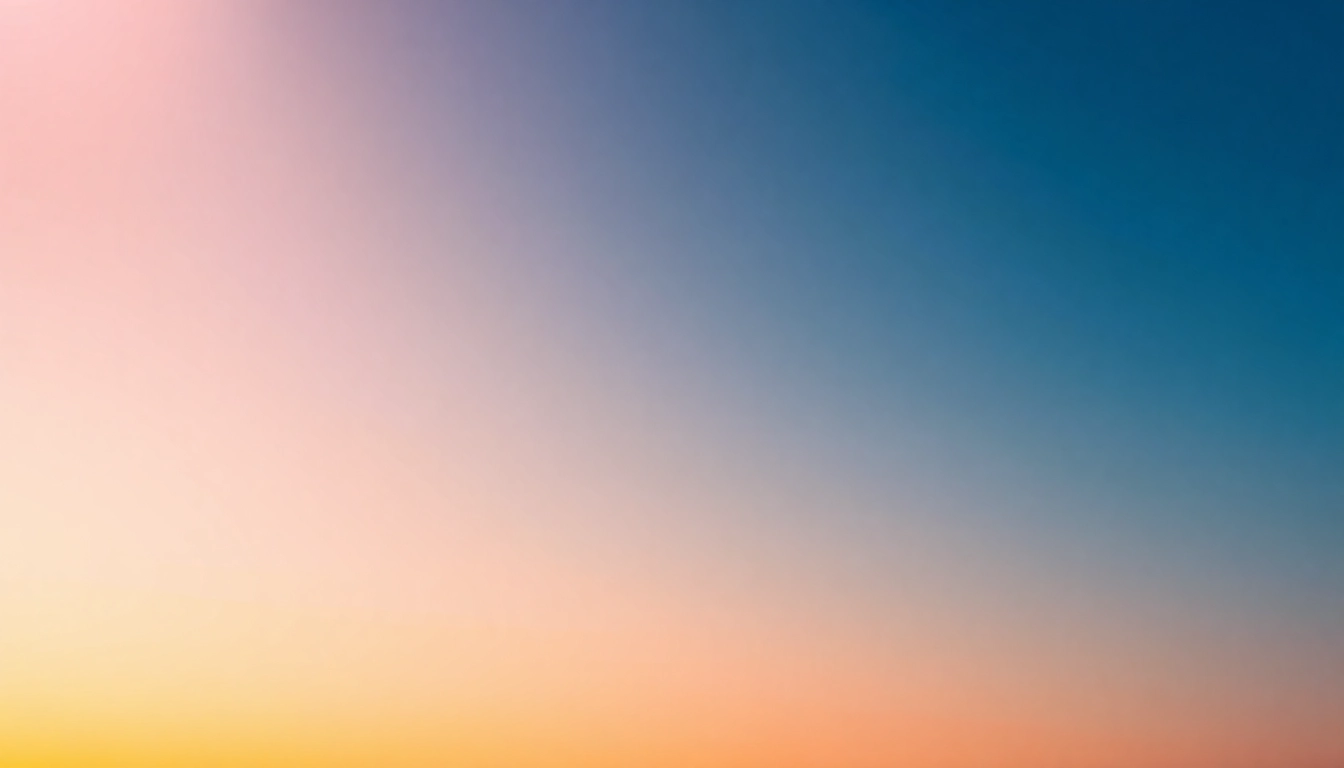Introduction to Icons
Icons are visual representations used in various forms of communication, design, and functionality across both digital and physical landscapes. They can convey complex ideas quickly and effectively, making them indispensable in modern design. In a world heavily reliant on visual literacy, understanding the role and significance of icons becomes vital for designers, developers, and businesses alike. From enhancing user experience to establishing brand identity, icons are everywhere, and mastering their application can elevate any project. Discover more about icons and their immense value below.
What are Icons?
Icons are simplified symbols or images that represent objects, actions, or concepts. They can be as straightforward as a magnifying glass representing search functionality, or as intricate as pictograms that describe a service or feature. Icons are often designed to be easily recognizable and are frequently used in user interfaces (UIs), websites, applications, branding, and even print media. Their primary role is to enhance communication, making it clearer and quicker for users to understand what’s being presented to them.
The Importance of Icons in Design
Icons serve multiple purposes in design, making them essential for both aesthetic and functional elements. Here are key reasons why they are crucial:
- Improved Usability: Icons can simplify navigation by guiding users through interfaces, reducing cognitive load and confusion.
- Visual Appeal: Incorporating icons can enhance visual design, creating a modern and polished look that engages users.
- Brand Recognition: Custom icons can reinforce brand identity, helping to distinguish a business from competitors and enabling visual consistency across various platforms.
- Cross-language Communication: Icons are universally understood symbols that can convey messages without language barriers, making content accessible to a broader audience.
Types of Icons Available
Icons come in various forms, each serving distinct functions across different contexts. Here are the primary types of icons designers commonly use:
- Static Icons: These are non-animated and are used for representing actions or features. Examples include home, settings, and share icons.
- Animated Icons: Adding an element of motion, these icons grab user attention and can convey dynamic actions, such as a loading spin or notification alerts.
- Social Media Icons: Representing platforms like Facebook, Twitter, Instagram, and others, these icons facilitate sharing and connecting with social networks.
- Brand Icons: Unique to a company, these icons represent the brand’s identity and help in brand recall and familiarity.
- Pictograms: Simple line drawings that represent complex ideas or actions, often used in signage and multilingual contexts.
Choosing the Right Icons for Your Project
Understanding Your Audience
Analyzing your target audience is the first step in selecting icons that resonate. Knowing the preferences, age demographics, cultural background, and usage patterns of your users can influence your choice of symbols. Icons that appeal to one demographic may not be effective with another. For instance, a youthful audience may prefer vibrant, playful icons, while a corporate audience might respond better to sleek and professional designs. Conducting user research and gathering feedback can help shape choices that enhance user engagement.
Color and Style Considerations
Colors and styles play a significant role in how icons are perceived. Consistency in color palettes ensures cohesion with the overall design while evoking the desired emotional response. Consider these factors:
- Color Psychology: Colors can provoke different emotions; for example, blue generally conveys trust and professionalism, while red evokes excitement.
- Flat vs. 3D Icons: Flat icons are modern and minimalist, while 3D icons provide depth and texture. The choice generally depends on the overall aesthetic of your project.
- Line Thickness: The thickness of the icon lines can affect readability. Thicker lines are more visible from a distance, while thinner lines may appeal to a modern aesthetic.
Platforms and Formats for Icons
When choosing icons, it’s essential to consider the platforms where they will be used and the compatible formats. Icons should be available in multiple formats (SVG, PNG, EPS, and GIF) to ensure they function correctly regardless of the application. Responsive design should also be considered to ensure icons scale properly across devices, from mobile to desktop.
Creating Custom Icons
Tools for Designing Icons
With the right tools, creating custom icons can be an enriching process. Here are popular tools used by designers to bring their visions to life:
- Adobe Illustrator: A versatile tool for vector-based graphics, allowing for detailed and scalable icon design.
- Sketch: Known for its user-friendly interface and plugins, it’s tailored for user interface design, including icon creation.
- Figma: A collaborative design tool ideal for teams, enabling real-time collaboration on icon composition.
- Canva: While not as advanced, Canva offers templates and basic icon creation options, suitable for beginners.
Best Practices for Icon Design
To ensure your icons are effective, follow these best practices:
- Simplicity: Icons should be easy to understand at a glance. Avoid overly complex designs.
- Consistency: Maintain a consistent style throughout all icons to create a cohesive user experience.
- Scalability: Design icons that maintain clarity and detail when resized.
- Contextual Relevance: Icons should fit seamlessly into the overall design and context of use, reinforcing their intended message.
Testing and Feedback Strategies
After designing icons, it’s crucial to test their effectiveness. Use the following strategies for gathering feedback:
- A/B Testing: Present two variations to users and analyze which version performs better in terms of engagement and understanding.
- User Surveys: Collect qualitative data from users regarding their understanding and perception of the icons.
- Usability Testing: Observe users interacting with your icons in real-time, identifying any confusion or challenges they encounter.
Using Icons Effectively in User Interfaces
Icons vs Text: Making the Choice
The debate of using icons versus text is ongoing, with benefits and downsides for each. Icons can encapsulate ideas in a visually appealing format, but may not always convey precise meaning. When choosing between icons and text, consider the following:
- Clarity: If the function of the icon is not immediately clear, text may be more appropriate.
- Space: Icons take up less space than text without sacrificing meaning, making them ideal for mobile interfaces.
- Target Audience: A younger audience familiar with icons may respond better to visual cues than older generations.
Placement and Spacing Best Practices
The placement of icons within a layout affects usability and aesthetics. Consider these best practices for placement and spacing:
- Alignment: Icons should be aligned with surrounding elements for visual balance.
- Spacing: Ensure adequate spacing around icons to prevent overcrowding, allowing users to click easily on touch screens.
- Hierarchy: Use size and placement to create a visual hierarchy, highlighting the most important icons in a design.
Accessibility Considerations for Icons
Icons must be accessible to all users, including those with disabilities. Implement these measures to enhance icon accessibility:
- Alt Text: Provide descriptive alt text for all icons to assist screen readers.
- Contrast: Ensure sufficient contrast between icons and their backgrounds to aid visibility.
- Keyboard Navigation: Icons should be navigable via keyboard inputs for learners with mobility challenges.
Trends in Icon Design
Current Styles and Aesthetic Trends
The icon design landscape continually evolves, reflecting broader design trends. Here are notable current styles shaping the future:
- Minimalism: Simplified, clean icons that focus on essential elements while discarding unnecessary details.
- Line Icons: Thin, outline-focused designs that create a sophisticated look, often used for Web 2.0 designs.
- Bold Colors: Increased use of vibrant colors to evoke emotions and catch the eye, creating memorable experiences.
- Gradients: Smooth color transitions are making a comeback, adding depth and dimension to flat designs.
Future Predictions for Icon Use
As technology and design aesthetics evolve, so will the function and style of icons. A few predictions include:
- Increased Personalization: Designers will create more customized icons tailored to user preferences, enhancing engagement.
- Augmented Reality Icons: The rise of AR applications may see icons becoming interactive and dynamic in augmented spaces.
- Expandable Icons: Icons may evolve to include animations and effects that enhance user interaction.
Incorporating Icons into Brand Identity
Icons are not just functional; they can become pivotal elements of brand identity. Using distinctive icons can foster a sense of brand recognition and loyalty. Incorporate icons into your branding by:
- Creating a Unique Style: Develop a set of custom icons that reflect your brand ethos and create a unified design language.
- Using Icons in Marketing: Integrate icons into advertisements, social media, and websites to reinforce brand messaging.
- Ensuring Versatility: Your icons should be adaptable for different media usage, from digital to print, maintaining brand consistency.